Thanks / Reputation Guide
Page 1 of 1
 Thanks / Reputation Guide
Thanks / Reputation Guide
Well, if you look closely at your profile, below your post count, below your credits, you will find your, well, Reputation.
Well, simply put, reputation indicates how well liked you are in the forums! If users like your post, they may increase your rep in 2 ways, the first being the Thanks button and the second being the + button (found on the top right of the post!)
How to use the thanks button:
Take note that the "Thanks" button only shows in the topic you started.

How to Rep Someone:
Also, do take note that a minimum of 30 postsare needed before you can start hitting the "Reputation" button and repping someone.
dreamwingz
Images are taken from Forumotion. credits go to them.
Well, simply put, reputation indicates how well liked you are in the forums! If users like your post, they may increase your rep in 2 ways, the first being the Thanks button and the second being the + button (found on the top right of the post!)
How to use the thanks button:
Take note that the "Thanks" button only shows in the topic you started.

How to Rep Someone:
Also, do take note that a minimum of 30 postsare needed before you can start hitting the "Reputation" button and repping someone.
dreamwingz
Images are taken from Forumotion. credits go to them.

dreamwingz- Administrator

- Posts : 293
SM Points : 527
Reputation : 18
Join date : 2009-05-05
Age : 33
Location : In the midst of destruction and peace
Page 1 of 1
Permissions in this forum:
You cannot reply to topics in this forum
 Home
Home